How to use solidworks commands
Use of Projected curve command in different Way
To Use the projected curve command
- firstly make an object on which you are going to project the curve,
- then select a plane > go to sketch > draw one line with respect to object face
- define the line properly
- exit the sketch.
- Now select the projected curve-
command by going to feature > Curves > projected curve.
How to Draw Following Part In Solidworks
- Make The Sketch in Front plane as shown in following picture
Simple procedure of How to draw following part :-
follow following steps for easy understanding
1) Select front plane & Draw sketch as shown in following figure
2) Boss Extrude 1-
Extrude it upto 1503) Boss Extrude 2-
4) Boss Extrude 3-
5) Mirror
6) Sketch on Right Plane
7) Boss Extrude 4
8) Cut Extrude-
9) Sketch on top plane
10) Boss Extrude 5
11) Fillet
Watch tutorial
for any query comment down or contact us






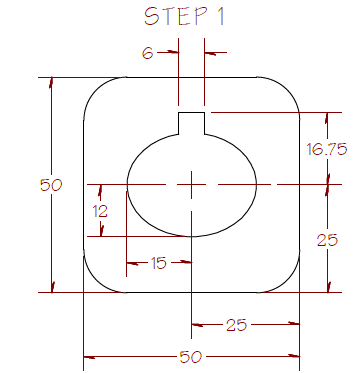

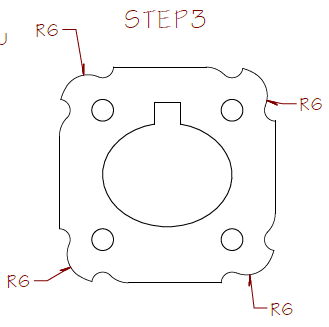















No comments: